Amplify Your Lesson With a Backchannel Chat!
So you’ve planned your lesson, and tailored your lecture so that you tell your students all they need to know about a given subject. You’ve pulled up a PowerPoint presentation you saved on your flash drive two years ago, and made some minor updates. Student’s will need to copy these slides into their notes. Then you picked the perfect YouTube video and prepared a list of questions for students to answer afterwards. Right? Are you bored yet? Your students will likely be. This is a classic example of a teacher-centered lesson.
There are a couple of ways you can take this plan and move from the substitution level to the higher order thinking levels of technology integration, according to the SAMR model. The best blog that describes this model that I’ve seen is Kathy Schrock’s Kaffeeklatsch!
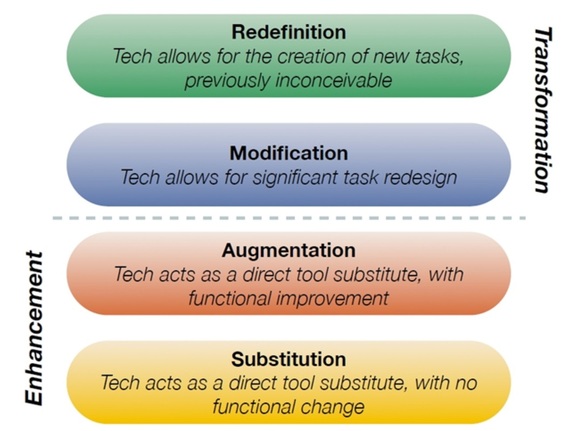
For this lesson, we’re going to take it up one level from the Substitution Level to the Augmentation Level of the SAMR model by using the Backchannel discussion strategy.
My Top 3 Tools for Backchannel Discussions the Classroom
1. Today’s Meet
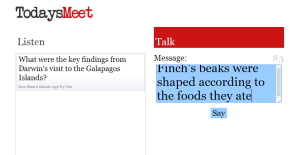 This is a great alternative to Twitter, especially for younger learners. Simply create a room, pose a question, and open the floor for discussion. No raising hands, waiting their turn, or anxieties about being teased by peers for giving feedback in class!
This is a great alternative to Twitter, especially for younger learners. Simply create a room, pose a question, and open the floor for discussion. No raising hands, waiting their turn, or anxieties about being teased by peers for giving feedback in class!
Students can have content specific discussions during lectures and student presentations. We’ll get into video discussions below. If you’re worried about misuse, find ways to manage behavior while integrating technology here.
2. VideoNot.es
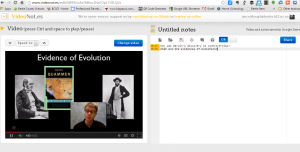 Wouldn’t it be great to be able to run a live feed on-screen alongside the video you’re showing? This is the tool for you! It’s packed with sharing features that allow students and teachers to upload the video and notes to Evernote for later viewing and review.
Wouldn’t it be great to be able to run a live feed on-screen alongside the video you’re showing? This is the tool for you! It’s packed with sharing features that allow students and teachers to upload the video and notes to Evernote for later viewing and review.
3. Twitter
 I know what you’re possibly thinking. Not all students have an account, some aren’t old enough to have an account, and as an instructor, you don’t know enough about Twitter to open an account, let alone, manage it. However, it’s 2014 and we’re still talking about “preparing students for the 21st century!” Get the basics RIGHT HERE! The time is nigh, for us to come full circle and get on the bandwagon. Conferences are using this tool to facilitate backchannel discussions during sessions, there are loads of resources there for classroom ideas, and it’s emerging professional tool, especially for secondary students and staff on all levels.
I know what you’re possibly thinking. Not all students have an account, some aren’t old enough to have an account, and as an instructor, you don’t know enough about Twitter to open an account, let alone, manage it. However, it’s 2014 and we’re still talking about “preparing students for the 21st century!” Get the basics RIGHT HERE! The time is nigh, for us to come full circle and get on the bandwagon. Conferences are using this tool to facilitate backchannel discussions during sessions, there are loads of resources there for classroom ideas, and it’s emerging professional tool, especially for secondary students and staff on all levels.
Whichever avenue you choose, remember to break all barriers by practicing for the sake of the children! Remember to share, and subscribe to the Social Juggernaut!

Very helpful. Don’t have too much technology going on in my new 3rd grade classroom, but I’m going to figure something out. We have a nice Mac desktop, that someone let me borrow until June, and Macbook that’s mine, and a rusty PC, and my iPad, in the classroom. Do students have to have phones? Twitter is definitely out as it is blocked on my school’s network. The other two I’m interested in trying though.
LikeLike
They both are great alternatives to Twitter! Especially Today’s Meet. Do you have access to a laptop cart?
LikeLike
No. We do not have a laptop cart at my school. There is a year old Mac computer lab. The students are in there twice a week for Computers.
LikeLike
Hmmm. How about a computer lab? This concept works best in a 1:1 setting.
LikeLike
yes. I’m considering asking the computer teacher if I can have a day or two, in there, during their computer time. I know she won’t mind. I’m excited.
LikeLike
Go for it! Please let me know if I can help!
LikeLike
Thanks! I’ll be sure to share how it turns out.
LikeLike
Reblogged this on The Classroom Curator and commented:
I want to incorporate this during read a louds, or Math or something. I have no desire to be, but with my limited time allotted, many of my lessons are in fact, teacher-centered. So disappointed in myself. 🙂
LikeLike
It’s never too late!
LikeLike